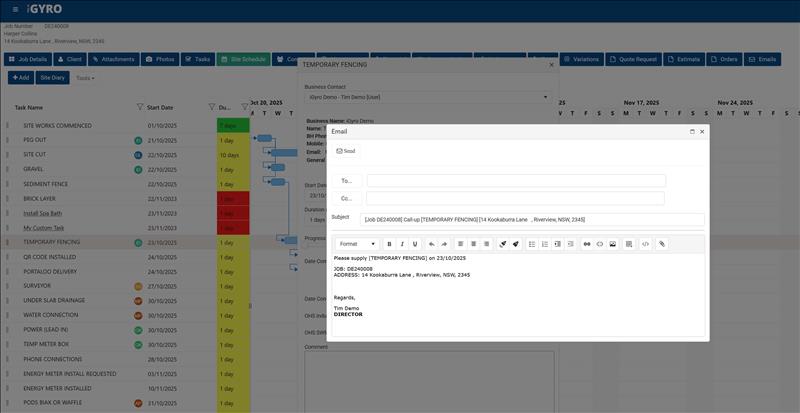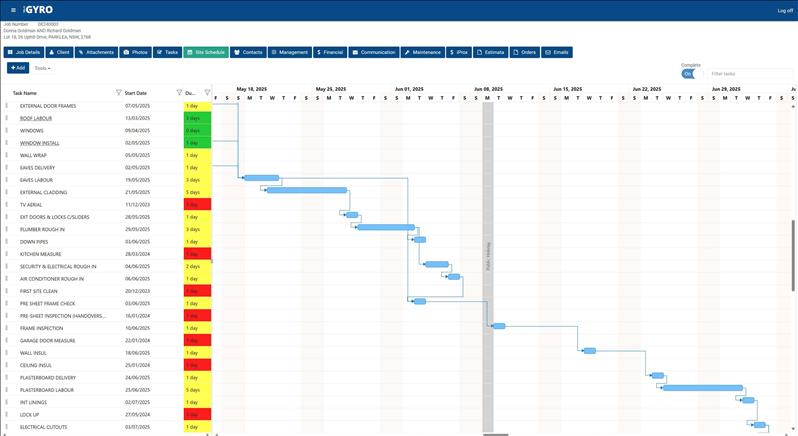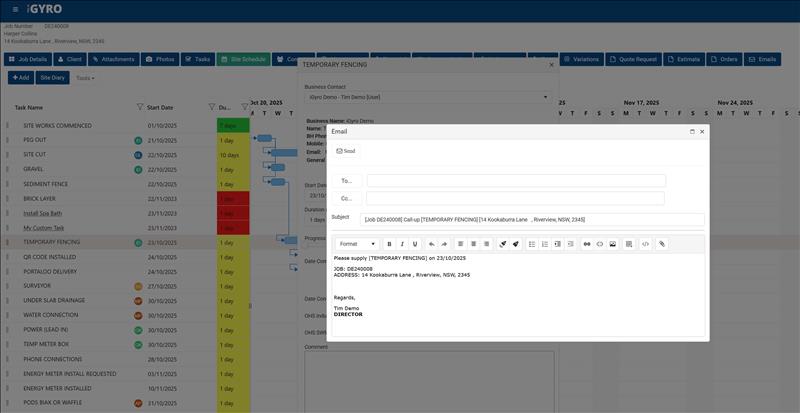
Mastering Gantt Charts in iGyro: Take Control of Your Build Schedule
Learn how builders are using iGyro’s Gantt charts to manage every job with confidence and save hours each week.
Managing multiple jobs, trades, and timelines can quickly become overwhelming for any builder. That’s why iGyro’s Gantt chart scheduling tool is designed to bring clarity, accountability, and automation to your building projects — all in one simple interface.
New to Gantt charts? Check out our guide on Project Management Gantt Charts for Builders to see how scheduling fits into the bigger picture.
In this post, we’ll recap key insights from our recent “Mastering Gantt Charts” webinar with Tim Martin, showing you exactly how to build smarter, communicate better, and stay ahead of schedule.
Setting Up Your Task Types
Every great Gantt chart starts with the right task list. Inside iGyro, go to Admin → Task Types. Here you’ll define all the stages your jobs go through — from peg out to completion.
- If you’re part of a franchise group, your list may be pre-set.
- Otherwise, fully customise it to match your workflow.
Each task can be renamed, reordered, archived, or flagged to appear in the Tasks tab — ideal for progress claim milestones like Slab Down or Roof On.
Pro tip: Spend time perfecting your task list now, and every Gantt chart you create later will be faster and more accurate.
Building Your Job Schedule
Once your tasks are set up, open any job and navigate to the Site Schedule tab. Click Tools → Apply All Tasks to instantly generate your project’s timeline.
- Drag and drop tasks to adjust dates.
- Stretch or shorten bars to change durations.
- Mark as complete and watch progress auto-update.
Colour codes help you visualise progress at a glance:
- ✅ Green: Complete
- 🟡 Yellow: Upcoming
- 🔴 Red: Overdue
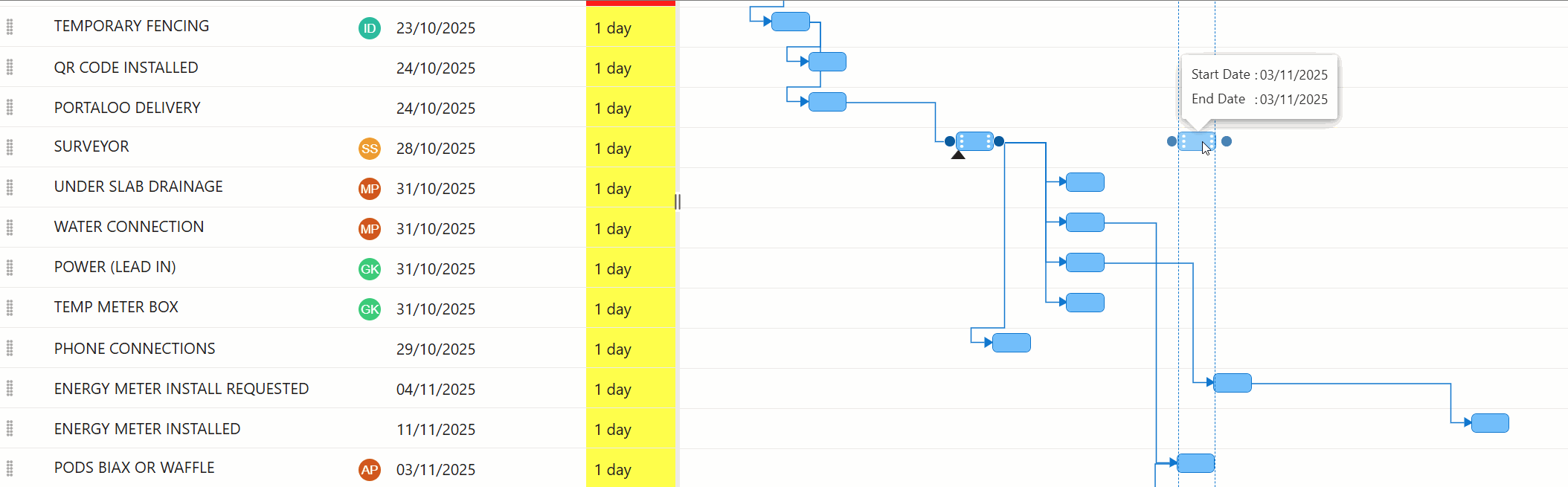
Linking Tasks and Setting Dependencies
Create smart dependencies by dragging from one task’s endpoint to the next. A Finish-to-Start link ensures the next task can’t begin until the previous one is done.
When dates move, connected tasks automatically shift — keeping your project schedule perfectly aligned.
Want to see how Gantt charts can transform the way you build homes? Read our article on Gantt Charts for Building a House — the smart way to stay ahead in 2025.
Assigning Trades and Managing Communication
iGyro links your schedule directly to your trades and suppliers. Assign contacts like Bunnings to individual tasks, and use the Schedule Notifications tool to keep everyone updated.
- View trades whose task dates have changed.
- Send automatic grouped email updates.
- Keep a full communication history with timestamps.
Each email includes a running log of all date changes, ensuring transparency and accountability across your team.
Sending Call-Ups and Attachments
Send professional, pre-formatted call-up emails right from iGyro. Each message includes job details and allows you to attach documents like plans, purchase orders, or safety docs.
- Attach files from the job or from your computer.
- Automatically add documents using Cost Centre Attachments.
- Send links instead of large files to avoid email bounces.
This feature keeps your entire team — and your trades — on the same page without switching between tools.
Create and Save Templates
If your projects follow a consistent process, save time by creating a template job. Define tasks, dependencies, and durations once, then apply the template to every new job. It’s one of the easiest ways to boost efficiency across your business.
Using the Site Diary
Record site activity, share notes between supervisors, and track daily progress with the Site Diary. You can also set due dates for reminders or upcoming actions — making it a simple but powerful on-site communication tool.
💡 Why Builders Love iGyro Gantt Charts
- 📅 Complete visibility across all jobs and tasks
- 🔔 Automatic trade notifications and updates
- 📈 Real-time progress linked to financials
- 📋 Centralised document and email tracking
- ⏱️ Custom templates that save hours per project
iGyro Gantt charts don’t just make your projects easier to manage — they connect your site team, admin staff, and accounts in one streamlined system.
🚀 Take Your Building Business to the Next Level
Whether you’re managing one home or two hundred, iGyro gives you total control of your timelines and communication.
📚 Related Reading
- Gantt Chart for Building a House: The Smart Way to Manage Your Build in 2025
- Project Management Gantt Chart for Builders
Sign up for a FREE account today and see how iGyro can help you manage every build from peg out to handover with confidence.
Prefer a video call? 👉 Book a Free Consultation